Oracle Database 11g R2 Installation
Download Database Installers from below link :
http://www.oracle.com/technetwork/database/enterprise-edition/downloads/index.html
Following zip files will be downloaded :
- linux.x64_11gR2_database_1of2.zip
- linux.x64_11gR2_database_2of2.zip
Unzip both files and it will create directory "database".
Execute below command located at "database" directory :
./runInstaller
Uncheck My Oracle Support check box and click on Next.
Click on Yes and then Next.
Select "Create and Configure a database" option and Click on Next.
Select "Server Class" and click Next.
Select "Single instance database installation" and then Next.
Select "Advanced Install option" and click on Next.
Select Language "English" and then Next.
Select database edition and click Next.
Click on Next.
Select database type and then click on Next.
Enter SID and click Next.
Select character sets.
Note : For Oracle Identity Manager, it should be "AL32UTF8".
Click on Next.
Select "File System" and click Next.
Click on Next.
Set schema password and then click Next.
Click on Next.
Click Finish.
Click on OK.
Click on OK.
Click on OK.
Click on Close and database installation is done.
























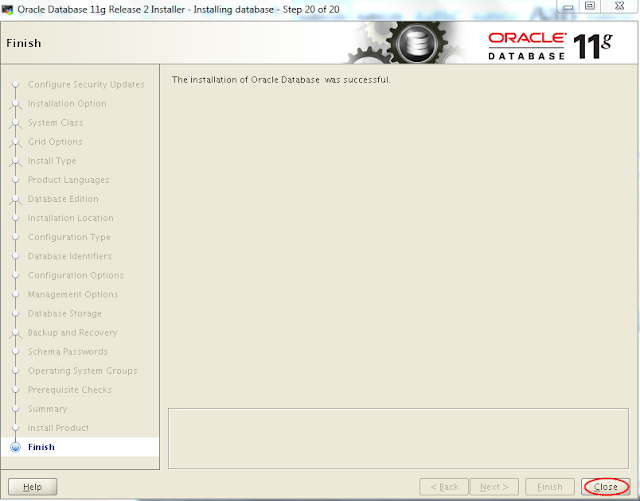
No comments:
Post a Comment