Exporting OIM(Oracle Identity Manager) MDS Data :-
Login to Enterprise Manager(http://<HOST_NAME>:7001/em).
Select Identity and Access>OIM>oim(11.1.2.0.0)
Select System MBean Browser > Application Defined MBeans from Oracle Identity Manager dropdown.
Browse to: Application Defined MBeans > oracle.mds.lcm > Server:oim_server1 > Application:OIMMetadata > MDSAppRuntime > MDSAppRuntime and navigate to Operations tab and then click “exportMetadata”.
toLocation : Enter complete path where repository will be exported in text box.
Note : Leave all parameters as default.
Click on Invoke button.
Exporting SOA MDS Data :-
- Login to Enterprise Manager.
- Go to Farm_base_domain>SOA>soa-infra
- Go to Administration>MDS Configuration from SOA infrastructure drop down
Select “Export metadata documents to a directory or archive on the machine where this application is running” and Enter complete path where repository will be exported in text box.
Click the Export button.
Happy Learning!!!

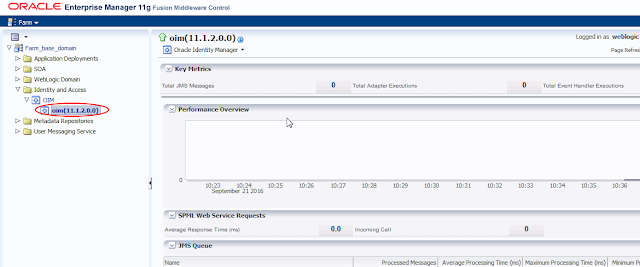









No comments:
Post a Comment