Login to sysadmin console :
Click on Sandboxes as shown in below screen shot.
Click on Create Sandbox.
Give sandbox name and click on Save and Close.
Go to Application Instance tab.
Click on Create.
Give Application Instance name and then click on Save.
Click on Edit as highlighted in below screen shot.
Go to Child Objects tab.
Click on Add.
Enter Child Object Name and click on OK button.
Click on created child object.
Click on highlighted symbol.
Select Field Type : Lookup
Provide required details.
Click on Lookup Type.
Click on highlighted symbol.
Execute following query:
Select svr_key, svr_name from <OIM_SCHEMA_NAME>.svr where svr_name=<Application_Instance_Name>;
It will give you svr_key which we need to add with entitlement in code field.
Enter required details and then click on Save.
Click on Save and Close.
Click on Back To Parent Object.
Click on Regenerate View.
Select Form Type : Parent + Child
Publish Sandbox.
Search "Entitlement List".
Click on Run Now.
Search "Catalog Synchronization Job".
Click on Run Now.
Happy Learning!!!








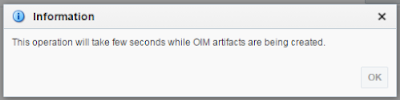





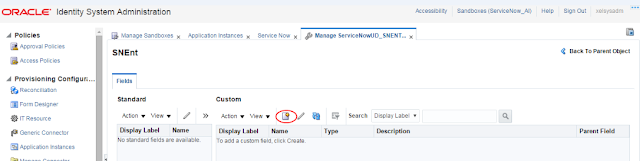








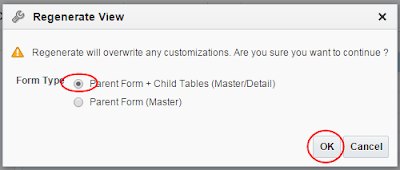
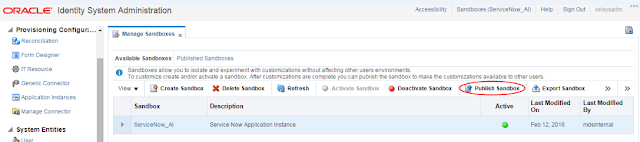
Good work !
ReplyDeleteany update for connected application
ReplyDeleteGood work
ReplyDeletegreat job.
ReplyDelete