Login to Identity Self Service console with sysadmin credential and go to Request for Self as shown in below screen shot.
Add multiple catalog entities to the cart and then click on Next.
Click on Profile.
Enter Profile Name and then click on Save.
Profile created successfully.
We can see our created profile in Request Profile tab.
Steps to remove Request Profile :
Click on cross symbol as highlighted below.
Click on "Yes".
Profile removed successfully.
Happy Learning!!!





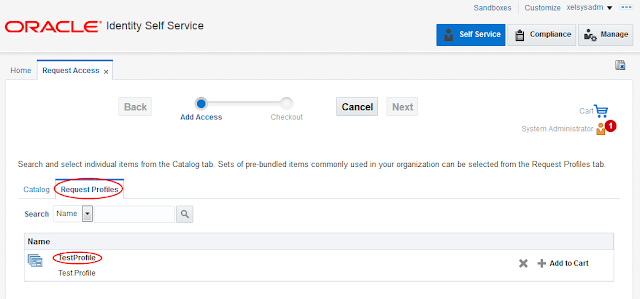

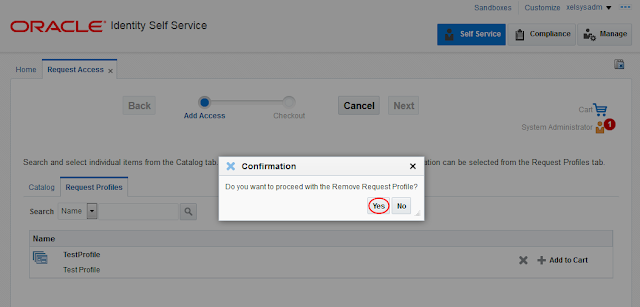

Thanks Aanand for this blog...
ReplyDeleteThank you. Can you confirm whether we can export request profile from oim
ReplyDelete