Below table will give you quick reference for selection of data components and view objects for UDFs on different User page.
Entity
|
Page
|
Data
Component
|
View
Object
|
User
|
Create User
|
Data Component - Catalog
|
userVO
|
Modify User
|
Data Component - Catalog
|
userVO
|
|
Search Users
|
Data Component - Manage Users
|
UserVO1
|
|
View User Details
|
Data Component - Manage Users
|
UserVO1
|
|
My Information
|
Data Component - My Information
|
UserVO1
|
|
New User Registration
|
Data Component - User Registration
|
UserVO1
|
Login to System Administrator Console using "xelsysadm" credential and click on "Sandboxes".
Click on Create Sandbox.
Give sandbox name and click on Save and Close.
Go to User tab.
Click on new icon as highlighted in below screen shot.
Select Field Type.
Enter Display Label field and then click on “Save and Close”.
Custom field is created.
Go to Manage sandboxes and publish that sandbox.
The custom field is now registered in the “USR” Table.
Now to add the custom field "Corp ID" on Modify User Page, follow the below steps:
Login to Identity Self Service console using "xelsysadm" credential and create a new sandbox and activate it.
Click on Create Sandbox.
Give sandbox name and click on Save and Close.
Go to "Manage" tab.
Click on Users tab.
Click on Modify link.
Click on customize on top right corner of the Identity console.
Click on Structure tab.
Click on Edit.
Click on the panel where you want to add this custom attribute and then click on add symbol.
Open Data component-Catalog.
Open userVO.
Search added custom field and click on Add.
Select the option : ADF Input text with label.
Click on cross icon.
Select added custom field and then click edit icon.
Select the Auto Submit check box.
Set EL expression for Value Change Listener.
Enter below EL expression:
#{pageFlowScope.cartDetailStateBean.attributeValueChangedListener}
Apply the changes.
Click on Close button.
Go to manage sandboxes and publish sandbox.
We can see, "Corp ID" custom field added successfully.
Related Posts :
OIM 11g R2 PS3 - Create UDF(User Defined Field) or Custom Field on Create, Modify and Search Role Page.Happy Learning!!!









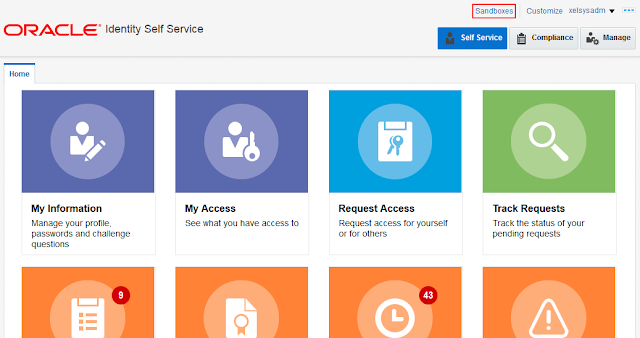
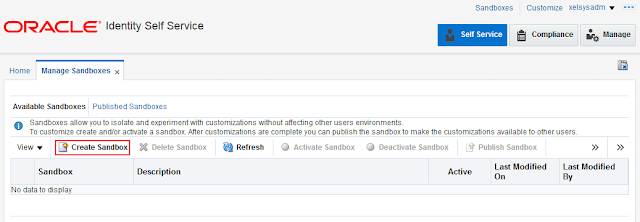





















Thank you Anand :) ,Well explained post
ReplyDeleteThanks Pankaj.
Deletevery nice anand. Thanks.
ReplyDeleteBuy logo design with 60% off visit our site.
ReplyDeleteCustom Logo
this is really a great blog thanks for sharing it with us.
ReplyDeleteif you have an interest in web designing or logo designing then visit us.
Logo Designers
I read this blog very carefully and find it very interesting and informative. I will like to recommend everyone to visit and read out this blog. Thanks for sharing with us. law dissertation proposal
ReplyDeleteThis is really awesome, thanks for the share. Also, visit our website if you are looking to buy amazing products in Pakistan:
ReplyDeleteCheezain
Stock market investments
ReplyDeleteVery Amzing "' thanks for sharing with us.
ReplyDeletedigital marketing
Very informative post! This article clearly explains how Orange Identity Management works and its benefits for users.
ReplyDeleteE-Commerce
As a data scientist! find it very helpful, thanku for sharing this.
ReplyDeleteNeed help in Affordable digital marketing solutions
Very informative post ! Its very helpful , and thank you for sharing with us .
ReplyDeleteAffordable digital marketing solutions