A searchable picklist (ADF name input list of value), from which users can search and select the value.
Login to System Administrator Console using "xelsysadm" credential and click on "Sandboxes".
Click on Create Sandbox.
Give sandbox name and click on Save and Close.
Go to User tab.
Click on new icon as highlighted in below screen shot.
Select Field Type as "Lookup".
Enter required details.
Select/Create Lookup which you want to bind with this custom field. I am selecting "Lookup.Users.Role" lookup for this example.
If you want to create a searchable picklist, then you have to select Searchable Picklist under the Advanced section.
Click “Save and Close”.
Custom field is created.
Go to Manage Sandboxes and deactivate the sandbox.
Login to Identity Self Service console using "xelsysadm" credential.
Now to add the custom field "User Role" on Create User Page, follow the below steps:
Activate the sandbox.
Go to "Manage" tab.
Click on Users tab.
Click on Create.
Click on customize on top right corner of the Identity console.
Click on Structure tab.
Click on the panel where you want to add this custom attribute and then click on add symbol.
Open Data component-Catalog.
Open userVO.
Search for added custom field and click on Add.
Select the option : ADF Input List Of Value.
Click on Close button.
Go to manage sandboxes and publish sandbox.
We can see, "User Role" custom field added successfully.
Related Posts :
Happy Learning!!!















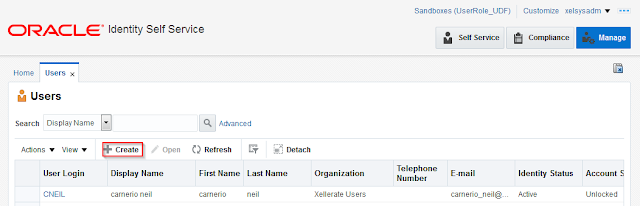











No comments:
Post a Comment