Login to the Identity Console through sysadmin user and then click on “Sandboxes”.
Click on “Create Sandbox”.
Provide sandbox name and then click “Save and Close”.
Click on
“Certification” tile.
Open certification and click on Customize.
Go to Structure Tab.
Select User Login.
Select table as highlighted in below screen
shot.
Click on add component icon.
Go to Data Component - Certification as shown in below.
Open “UserCertificatiionUserVO1”.
Scroll down and find JobCode and then add
that attribute as ADF Table Column.
Select JobCode and click on cut icon.
Scroll right and select last column then click on “Paste After” as highlighted in
below screen shot.
Close this window.
Export Sandbox and then publish it.
Added Successfully.



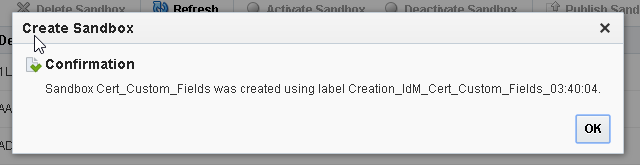







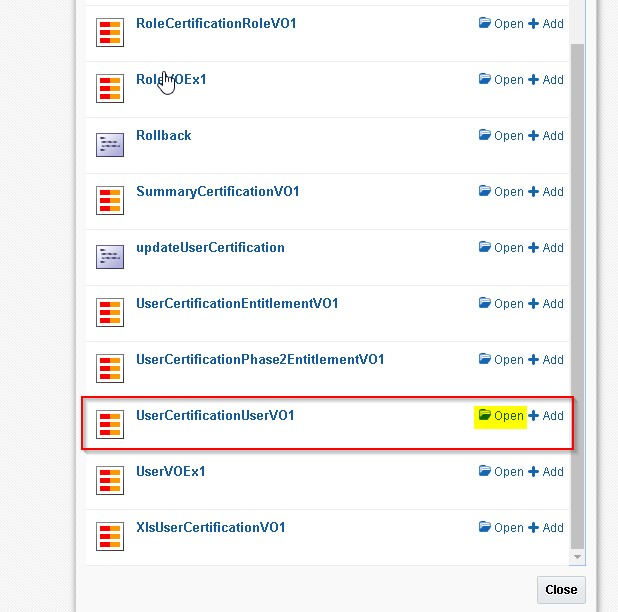





No comments:
Post a Comment